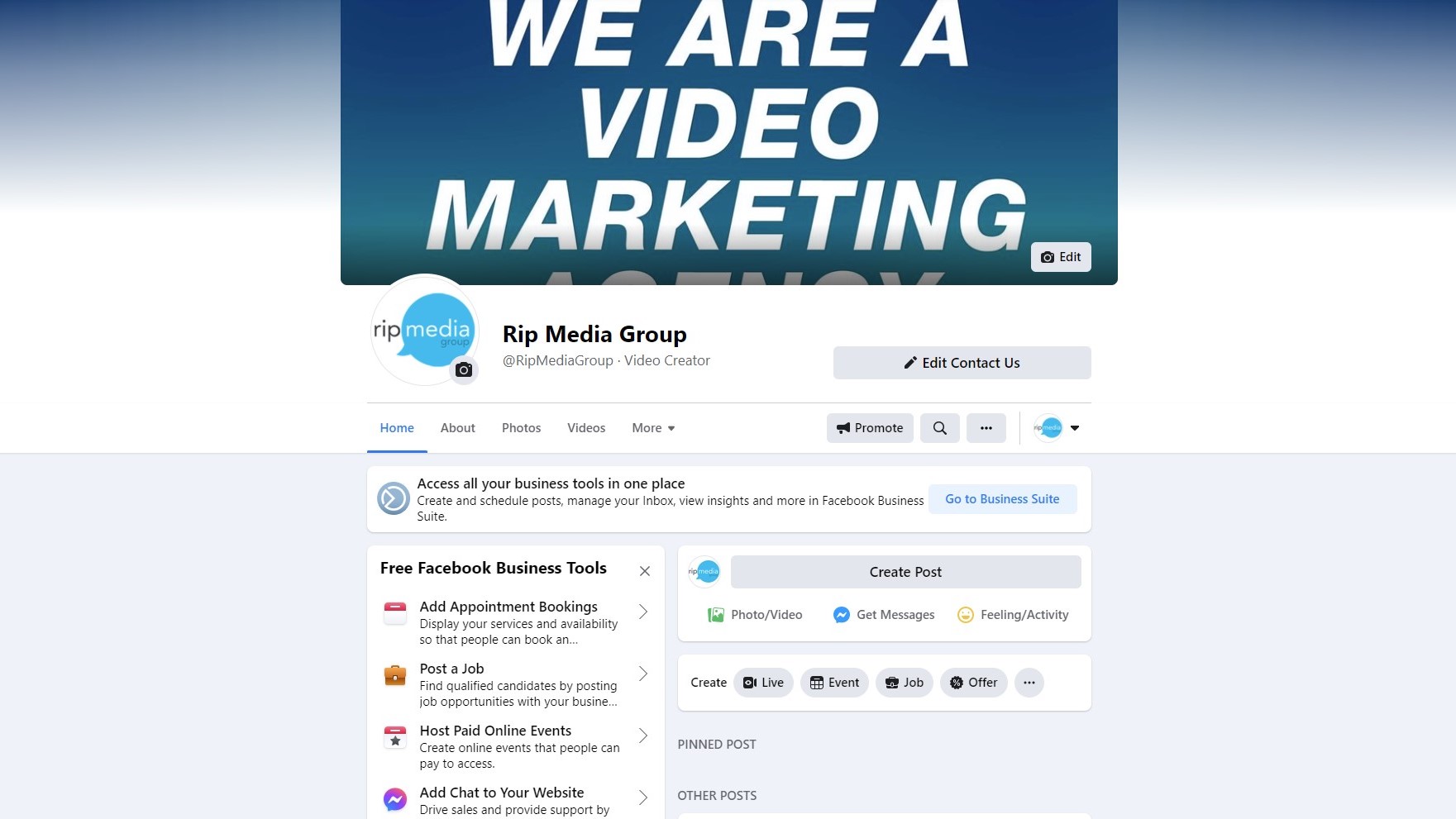
If you’re a tech or media company (or if you just want to stand out), uploading a cover video to your Facebook page is an easy way to send the right message.
And now, Facebook accepts videos as well as images for their covers. So what do you need to know to take advantage of this opportunity? We’re here with the best Facebook video cover size – and ten other tips to help you go viral.
So, what are the requirements that you have to follow to upload your video?
Facebook Cover Video Sizes
Facebook cover videos should be 820 pixels wide and 426 pixels tall, between 20-90 seconds, formatted as an MP4, and be 1080p.
That means that any new video marketing you’re running can also be a great cover video! Have a new Marquee video that you want to show off? It’s perfect for your Facebook cover video!
Just be aware that Facebook cover videos automatically loop, so be sure that the video you upload takes that into account. If you have an action sequence that you would like to use, make sure that there’s a lull or two to give your customer’s eyes a break.
Tip #1: Use Your Marketing Videos to Their Fullest Potential
Facebook cover images are static. Boring. You could get some branding in, a slogan, maybe something a little extra. But you’re limited to a single image and a single message.
With a Facebook cover video, your options are endless. You could introduce your team, you could use the space for an explainer video, you could show off the services that you provide, and you can tell a brand story.
Use the power of video to your advantage. Take a look at our portfolio. Any of those videos would be perfect character pieces on a Facebook cover page.
Tip #2: Set Your Video Thumbnail
When you upload your Facebook cover video, you’ll be asked to select a thumbnail from several stills of your image.
Choose the most eye-catching thumbnail you can because that picture will now be acting as your Facebook page’s featured image.
Tip #3: Format for Mobile
Mobile devices will display a cropped version of your cover video, about 640 pixels wide and 360 pixels tall. So, make sure that every detail you care about plays within the center 640×360 pixels of your 820×426 full-screen video.
It might help to head into photoshop and draw yourself a template that you can use as an overlay during the video editing process.
Tip #4: Stray Away From Typoography in Your Facebook Cover Video
It can be very tempting to add typography to your social media cover video, but we would recommend against it. The amount of text that you could have in your Facebook banner used to be limited to 20% of the total space (and for a good reason).
Facebook is a simply laid out, text-based website that begs for a gorgeous main banner. If your solution is also text-based, then chances are your customers will just scroll past.
The 20% guideline no longer exists, but you should be focusing on uploading videos that impress your customers with concrete visuals and not with fancy words.
Tip #5: Focus on Strong Branding in Your Facebook Cover Video
It sounds a bit corporate to say, but consider starting your video with your logo instead of ending on it. Visitors to your page will be expecting you to brand your company, so make yourself big and bold. Take every chance you can to be memorable.
Additionally, make sure to use your colors in the edit. If you’ve commissioned animation, then have the colors changed to match your brand more closely. If you have a live-action promo, see if you can have the lighting graded to add your brand’s colors into the video.
Tip #6: Use Your Video to Point Out Areas of Interest
Your cover video is the largest part of your users’ experience, so use it to its fullest potential.
Include graphics in animation or choreographed moves in live-action to point out your Facebook page’s action buttons. The more prompting your users have to call, send a message, or follow, the better off your page will be.
Just be sure to test your video on both the desktop and mobile sites to ensure that the animation and choreography will work on both.
Tip #7: Consider Your Page Layout When Posting Your Cover Video
Your profile picture is on the left of your business page, so it’s a good idea to make sure that your video has more going on in the right than it does on the left for visual balance. You can edit your video to have a right-facing bias, or you can just pick the most perfectly suited video to use from previous projects.
First impressions are everything, so the more you can balance your pages visuals, the better
Tip #8: PIn Important Posts
We encourage you to find a post that relates to your top banner to pin as the first post on your feed.
This post can be a character piece about your organization, a recent sample of good press, or a call to action to move visitors into your funnels.
If your customer comes to your page, sees your cover video, and immediately sees information that reinforces it and encourages action, then you’re already one step ahead of your competition.
Tip #9: Include a CTA in Your Cover Video Description
Including your CTA’s everywhere you can is an excellent way to start building leads consistently.
Before you publish your new cover video, be sure to edit the description to include a short CTA and a link that will tell your viewers more about how to buy from you and about what you stand for as a company.
Make sure you add UTM codes so you can track clicks on them. Sites like Bitly are excellent ways for setting this process up.
Tip #10: Obey Facebook's Guidelines
Simple right? Well, in practice, we’ve noticed that a lot of people need help with this.
It’s important to remember that your cover photo is public, so you shouldn’t be making a cover that will mislead or falsely advertise. Additionally, you can’t encourage people to distribute your cover video for you.
You can ask for people to head to your page, but you can’t ask them to download and repost your video for you either.
Facebook also bans infringement upon other business’s copyrights. Before posting, be sure that you’re not stepping on anyone else’s toes. We don’t want Facebook coming after you, and we’re confident that you don’t either.
It’s Time to Choose Your Facebook Cover Video!
We encourage you to use the video that you love the most! The more you love your message, the easier it will be to sell. However, if the videos you already have don’t seem to cut it, maybe it’s time to invest in some new ones.
We’re experts in this field, so reach out to us! We would love to work with you.