Common mistakes in video production have nothing to do with ‘the video’ itself – they live in your shooting schedule and delivery.
If you find yourself shooting hours before your scheduled time, or allowing for no set-up time at the beginning of each shot, this means chaos on when you’ll complete your project (if ever).
The temptation to skip over pre-production is understandable; “I have my gear together, know exactly what I want to shoot, and have the crew available.”
But if you’re not planning ahead, chances are high that trouble will rear its head, and you have no backup plan.
Video marketing requires so many different facets it’s hard to keep everything straight at times. So how do you know if there’s even time for any mistakes? Besides learning from them when they happen (and fixing them as quickly as possible), the best thing you can do is be aware of potential problems and try to take precautions.
While it’s true that no video production will ever go completely smoothly, having a little bit of knowledge certainly helps – especially when there are so many things that could go wrong. So basically, getting yourself informed beforehand is one of the most effective ways to avoid trouble during video production!
Pre-Production
As tempting as it may be, avoid rushing into production without a clear idea of how everything should flow from scene to scene. This includes knowing where every shot should take place, exactly what will happen in the shot, and how long each setup takes.
This type of preparation is important even if it seems like you know your subject well; things always change once you’re on location. So doing the necessary research ahead of time will help you be better prepared for any additional challenges that present themselves when you arrive at that location. This includes not only the logistics but also the cold hard truth about how much time everything will actually take to get just right.
If everything isn’t cut-and-dried ahead of time, while you might think you’ll adjust on the fly by having multiple cameras recording different angles nothing can go wrong with this plan – which means no matter what happens during shooting you won’t have the footage you need.
If everything seems to be going well when the shooting starts, that doesn’t mean it will stay that way. And if you’re not prepared for every little thing that could happen in front of your camera, whether it’s cast members needing extra takes or equipment malfunctioning, your entire project could quickly fall apart around you.
The good news is having a pre-production schedule can prevent this from happening – and allow for plenty of time, in the end, to make sure all your edits are perfect before sending things off to post-production. Once there they’ll work miracles with what footage they receive; make sure yours is as good as it possibly can be by writing up a detailed schedule and following it.
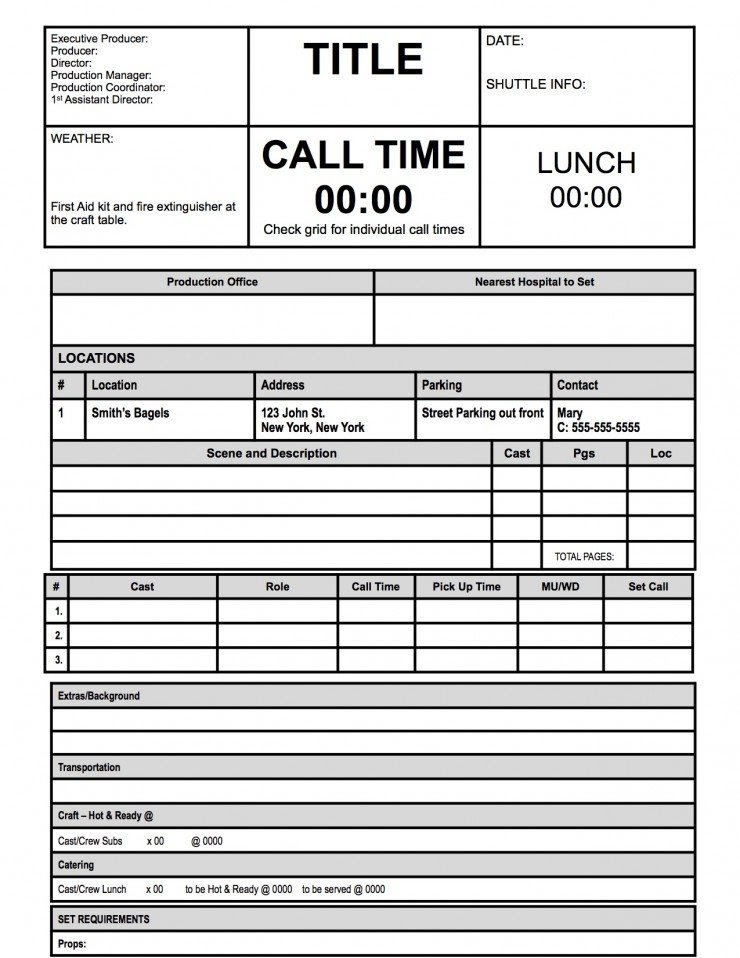
You’ll come out the other side with a video that is as good as it can be – and will hopefully stand out from all those you didn’t take time to plan ahead.
In the end, doing your pre-production saves time in post – which means more time and budget for you, so don’t skip over this stage; it’s vital to success!
Let’s discuss delivery
Whether they’re your boss at work, or you’re filming for an advertising company, there’s something that can quickly turn their excitement into annoyance: missing deadlines.
And when it comes to video production one of the biggest hurdles can be meeting video file size requirements; how do you know if yours will fit?
Even though having some wiggle room is great (so you don’t have to go back and redo everything) choosing a file size that’s too small means your video won’t look nearly as good as it should – while picking one that’s too large means it’s going to take forever upload (if not crash the entire server).
Pixel dimensions will play a big part in the overall file size. If you’re not sure what these numbers are, most video editing software will let you know – so choose good ones to start with. And if all else fails YouTube actually has a fairly detailed reference on this page, along with some suggested resolutions for different devices (including cell phones).
The same goes for the frame rate. If you’re uploading directly from your camera then chances are the footage was shot at either 30 or 60 fps; which one should you pick? The best option is probably going to be the one that looks best – but if your entire project consists of clips shot at different frame rates it’s better to use them all instead of resampling everything up or down.
This is especially true for motion graphics, where even the smallest amount of resizing can be extremely noticeable. Along with this, it’s best to avoid using filters or effects which will also distort your footage no matter what size you choose – so use them sparingly if necessary.
If video marketing is the game you’re trying to play then knowing your audience matters more than most. And with all the different devices out there right now that means there are just as many file types people watch videos on, including .3gp (cell phones), .avi/mpeg/mpg (windows media player), .wmv (window media player), flv (.flv players and flash videos).
So while a certain video file type might work on your computer, it doesn’t mean it will work everywhere. Especially if you publish video clips to different social media sites (which you should); most of them have their own set of video playback rules – and having a specific channel in mind is best when making videos.
Video production takes time; this is why knowing how long everything will take is one of the best things you can do for yourself (and your wallet).
Much like motion graphics, video file size matters more than most would think. So not only should you make sure yours are portable, playable, and what devices they’ll playback on. Storage space tends to be smaller with cell phones over desktops (for example), try to keep file size in mind during video production.
This is where quality control comes in…
Talk about a great project management system, file organization, and feedback.
We at Rip Media Group take this extremely seriously using state-of-the-art, cloud-based, collaboration and client feedback systems. Our clients are here in Hollywood, in Sydney Australia, Dubai, and Singapore.
Take precautions to ensure that your videos are of high quality. Although bad video or audio might make your branding appear amateurish and damage your profits, there is no need to be sloppy about it.
There’s nothing wrong with learning something new; this knowledge will be useful for you in the future.
We have more sets of tips and tutorials waiting for you. Your clock is ticking, start learning how to create successful marketing campaigns today!