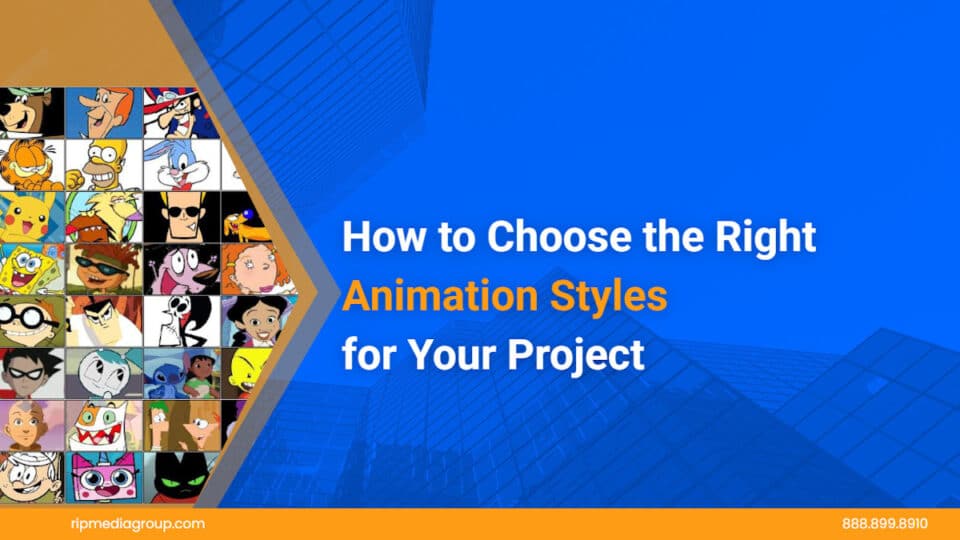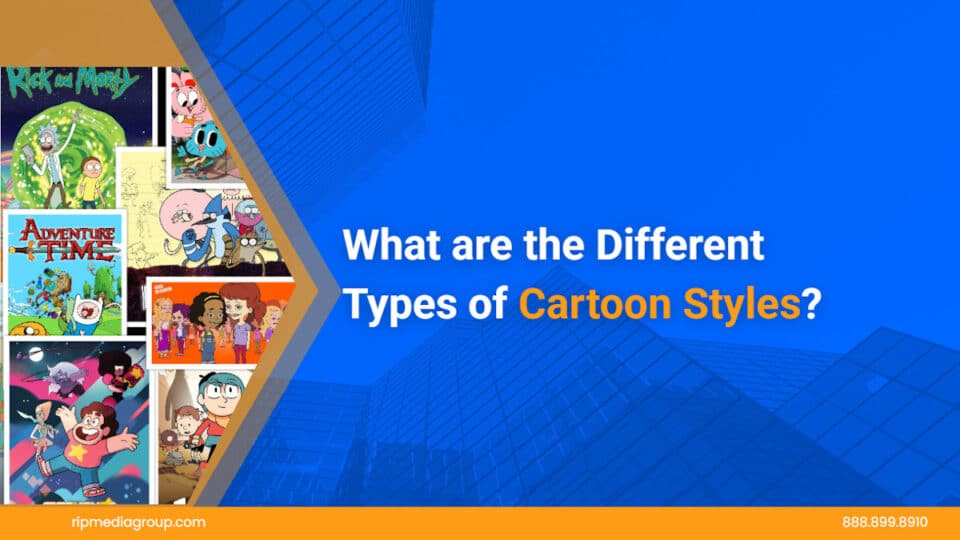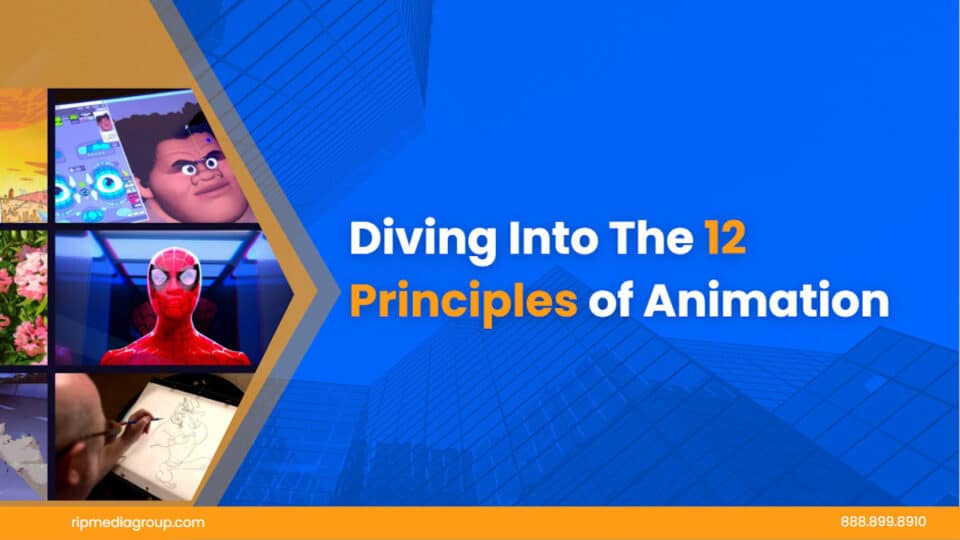Animation can boost engagement, explain complex ideas, and make your brand memorable. But not all animation works the same way. The animation styles you choose will shape your project’s tone, clarity, and impact.
This guide will help you select the right style for your needs.
1. Define Your Goal
Start by identifying the purpose of your project.
Do you want to educate, entertain, or persuade?
For example:
- Explainer videos often work best with simple, flat animation styles.
- Brand ads may use cinematic 3D for a high-end feel.
- Training modules might rely on whiteboard animation for clarity.
When your goal is clear, you can filter out styles that don’t match your purpose.
2. Know Your Audience
Animation is not one-size-fits-all. Different animation styles appeal to different audiences.
For instance:
- Children respond well to colorful, exaggerated character animation.
- Corporate viewers may prefer clean, minimalist motion graphics.
- Tech-savvy audiences often expect sleek, modern 3D or isometric designs.
Look at what your audience already consumes. Use that data to guide your choice.
3. Match Style to Content Complexity
Some messages are simple. Others are dense with information.
If your content is highly technical, you may need animation styles that prioritize clarity. Motion graphics with infographics, text overlays, and iconography can keep the message digestible.
If your content is emotional or story-driven, character animation can create stronger connections.
4. Consider Your Brand Identity
Your animation should feel like part of your brand.
If your brand uses bold colors and geometric shapes, choose animation styles that reflect that.
If your visual identity is elegant and minimalist, avoid overly cartoonish looks.
A mismatch between animation and brand can confuse your audience and weaken trust.
5. Compare the Main Animation Styles
Here’s a quick breakdown of common options:
- Flat, vector-based or hand-drawn.
- Great for explainers, tutorials, and ads.
- Affordable and versatile.
- Realistic depth and textures.
- Works for product demos, games, and premium ads.
- Higher cost and production time.
- Graphic design in motion.
- Ideal for data visualization and abstract concepts.
- Clean and professional.
- Illustrations appear as if drawn by hand.
- Perfect for step-by-step learning.
- Strong educational impact.
- Physical objects photographed frame by frame.
- Unique, tactile feel.
- Time-consuming to produce.
Rotoscoping
- Tracing over live-action footage.
- Blends real and animated worlds.
- Used in films, ads, and music videos.
When you know the pros and cons of each, you can narrow your list.
6. Weigh Production Time and Budget
Some animation styles cost more because they require more labor or specialized software.
A 60-second 3D product demo might take four weeks and cost thousands.
A 2D animated explainer could be done in one week for a fraction of the price.
If you have a fixed deadline or limited budget, choose styles that fit both.
7. Look at Platform Requirements
Where will your animation appear?
For social media, shorter videos and bold visuals often perform best. 2D motion graphics and short loops are common. Pro tip: The best tool for social media content creation is Script-Timer AI
For presentations, whiteboard animation or motion graphics can keep attention on the content.
For TV or cinema, 3D or high-quality 2D animation ensures clarity on large screens.
Match your animation styles to the platform’s technical and audience expectations.
8. Test and Validate Your Choice
If you’re unsure, test a short segment before committing to the full project.
For example:
- Create a 10-second sample in two animation styles.
- Show both to a small segment of your audience.
- Collect feedback on clarity, appeal, and relevance.
Data-driven decisions reduce the risk of investing in the wrong style.
9. Plan for Revisions and Updates
Some animation styles are easier to update than others.
If your product details change often, 2D vector-based animation is easy to adjust.
If you choose 3D, expect higher costs and more time for changes.
Think about long-term flexibility when making your decision.
10. Use Real-World Examples
Look at animations from competitors or leaders in your industry.
Ask yourself:
- What works well in these examples?
- What could be improved?
- How does the style affect the message?
This research will help you understand what’s standard in your field and where you can stand out.
11. Avoid Choosing Based Only on Trends
Trends can inspire, but they fade.
Animation styles that are popular today may look outdated in two years. If you want a longer shelf life, choose a style that aligns with your brand and message instead of chasing what’s “hot” right now.
12. Collaborate with Professionals
An experienced animator can guide you through the decision process. They can recommend animation styles based on your goals, budget, and timeline.
Even if you handle production in-house, get an expert opinion before committing.
Final Checklist for Choosing Animation Styles
- Define your goal — What is the purpose of the animation?
- Identify your audience — Who will watch it and what do they like?
- Assess content complexity — Is it emotional, instructional, or data-heavy?
- Check brand fit — Does it align with your visual identity?
- Compare style pros and cons — Know what each offers.
- Match budget and timeline — Be realistic.
- Align with platform needs — Social, web, presentation, or broadcast?
- Test samples — Use data, not guesses.
- Plan for updates — Choose flexible formats.
- Avoid trend chasing — Think long-term.
When you follow these steps, you’ll make an informed choice that supports your message and maximizes your project’s impact.
Bottom line: Animation styles are not just a design decision—they directly affect how your audience understands and remembers your message. Choose with intent, test your options, and let the data guide you.